
Accessibility
Digital loyalty cards are always accessible on customer’s mobile devices and can even be accessed offline.

Real-time Updates
Digital loyalty cards are updated in real time to reflect changes in offers, points balances, program details, redemption statuses, and more.

Customer Engagement Notifications
Send engaging messages directly to customers’ mobile device screens as a dual push notification for both Apple Wallet and Google Wallet Passes

Reduced Environmental Impact
Use digital loyalty cards to help reduce the consumption of physical materials, such as plastic cards.

Easier Distribution
Digital loyalty cards can be distributed instantly via email or web forms, saving time and eliminating the costs and logistics associated with producing and mailing physical cards.

Clutter-Free Convenience
Customers no longer need to carry physical cards that take up space in their wallets; digital loyalty cards are conveniently stored on their phones.
| Our Features
Loyalty Card Design & Management Features
Our platform helps you to create a unique experience for your customers.
Pass Personalization
Personalize account names, member IDs, points values, barcodes and more.
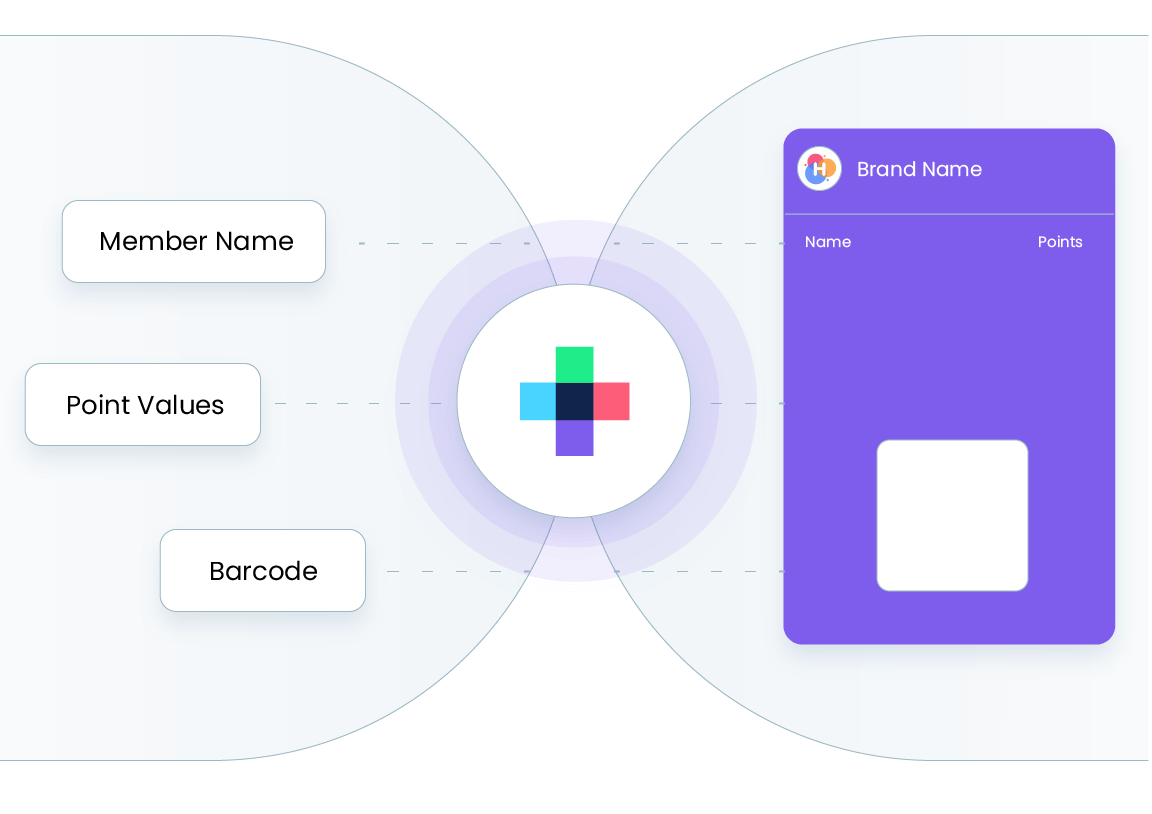
Pass Design
Add brand logos, colors, and other visual elements.
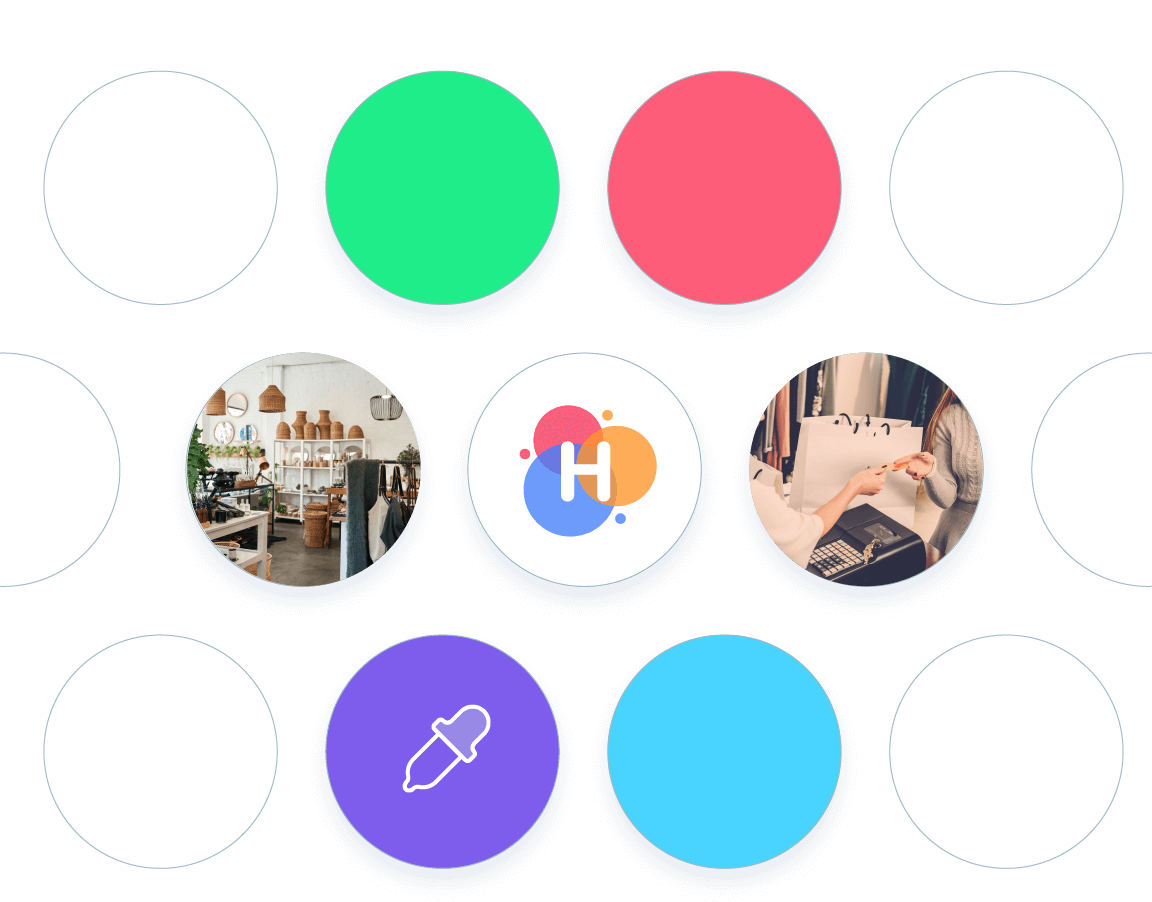
Location-Based Notifications
Engage with customers who have installed their loyalty card.
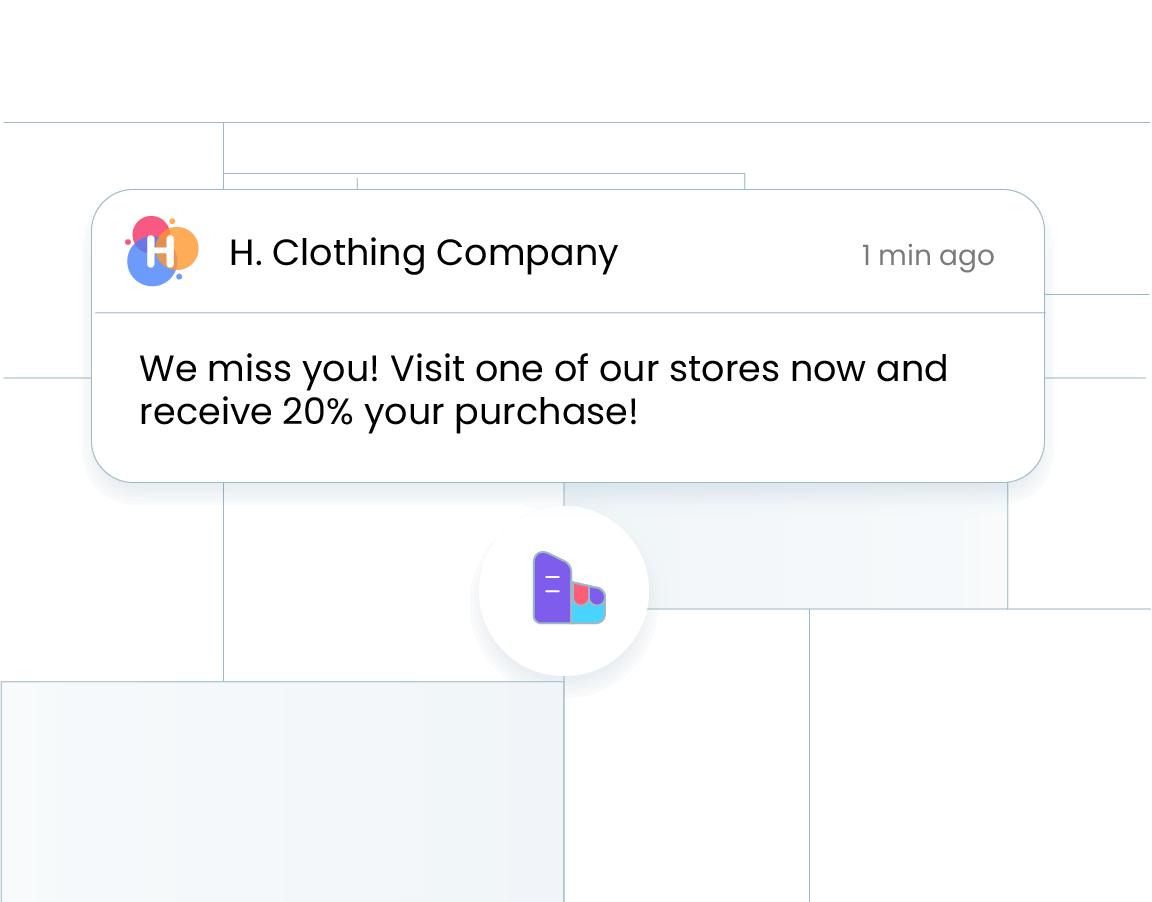
| Pass Distribution
Distribute Digital Loyalty Cards

Email Distribution
Easily send personalized digital loyalty cards through email by leveraging our email integrations. Create issuance links that can be personalized upon sending to each customer using dynamic tags.

Issuance Form Distribution
Create customized, branded forms to streamline customer enrollment in your loyalty programs. Businesses can design sign-up forms that can be embedded in emails or websites. Customers can join loyalty programs and receive their personalized loyalty cards simply by completing the form.
Integrate with Existing Customer Loyalty Systems
By leveraging these integration methods, businesses can personalize digital loyalty cards using their existing customer data. These integrations enable businesses to update loyalty systems with new data as customers utilize their digital cards.
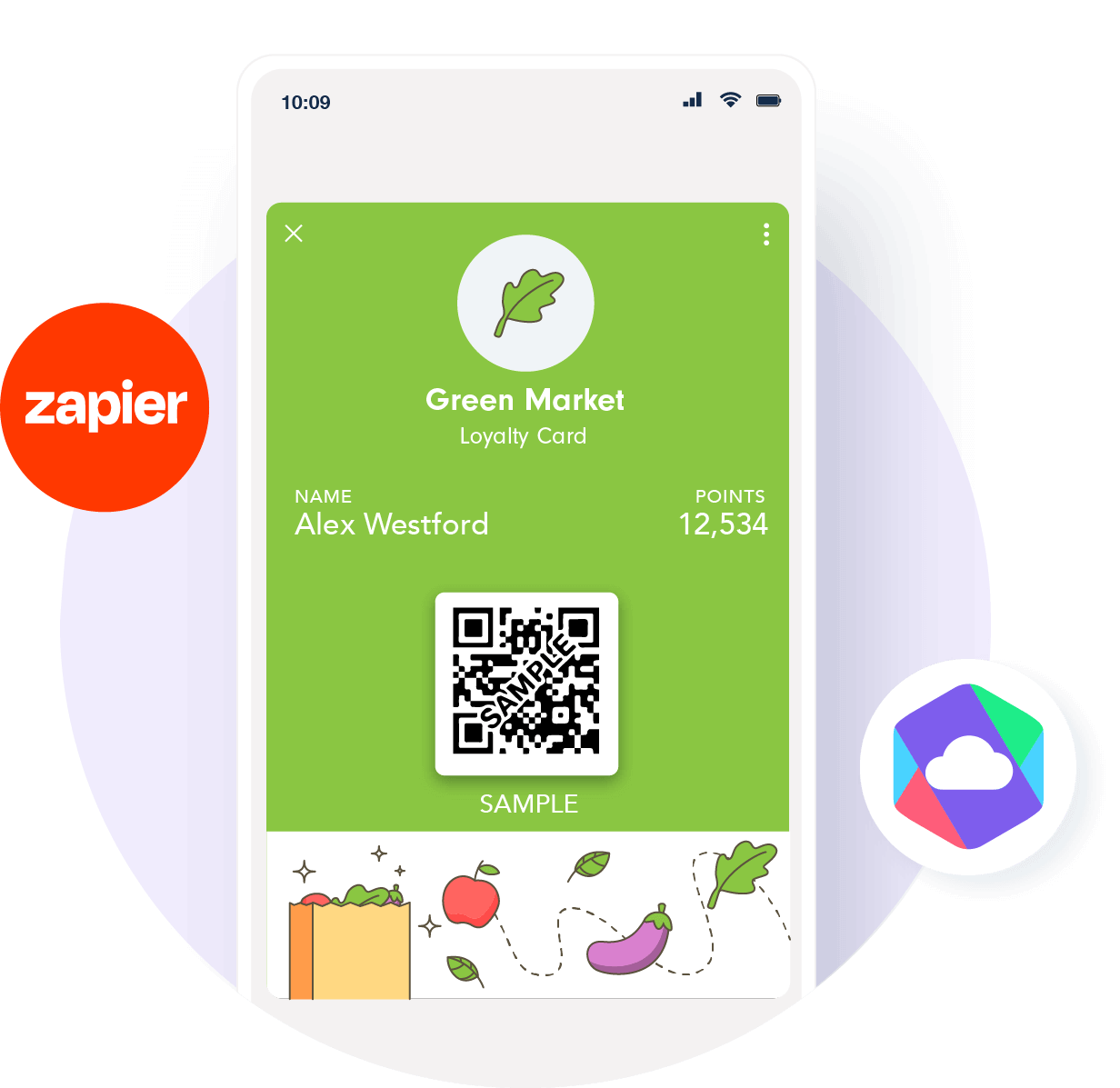
| Benefits
How Our Product Benefits You
Benefits for Brands
Benefits for Loyalty Program Software Vendors

Store Visit
Customer signs up for Loyalty program.

Loyalty Card Sent
Business sends loyalty card through text, email, or other method.
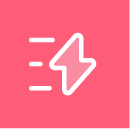
Universal Smart Link
Customer receives and clicks universal smart link containing their card.
OR

Pass Issuance Form
Customer receives and fills out issuance form with their information. Once submitted the Customer receives and clicks a link to the loyalty card.

Device Detection
Link detects the type of device to install the card in either Apple or Google Wallet.

Saves to Device Wallet
Loyalty card gets installed and the customer can view it in their app.


Customer Earns Rewards
Loyalty card gets updated as customer earns points and rewards.

