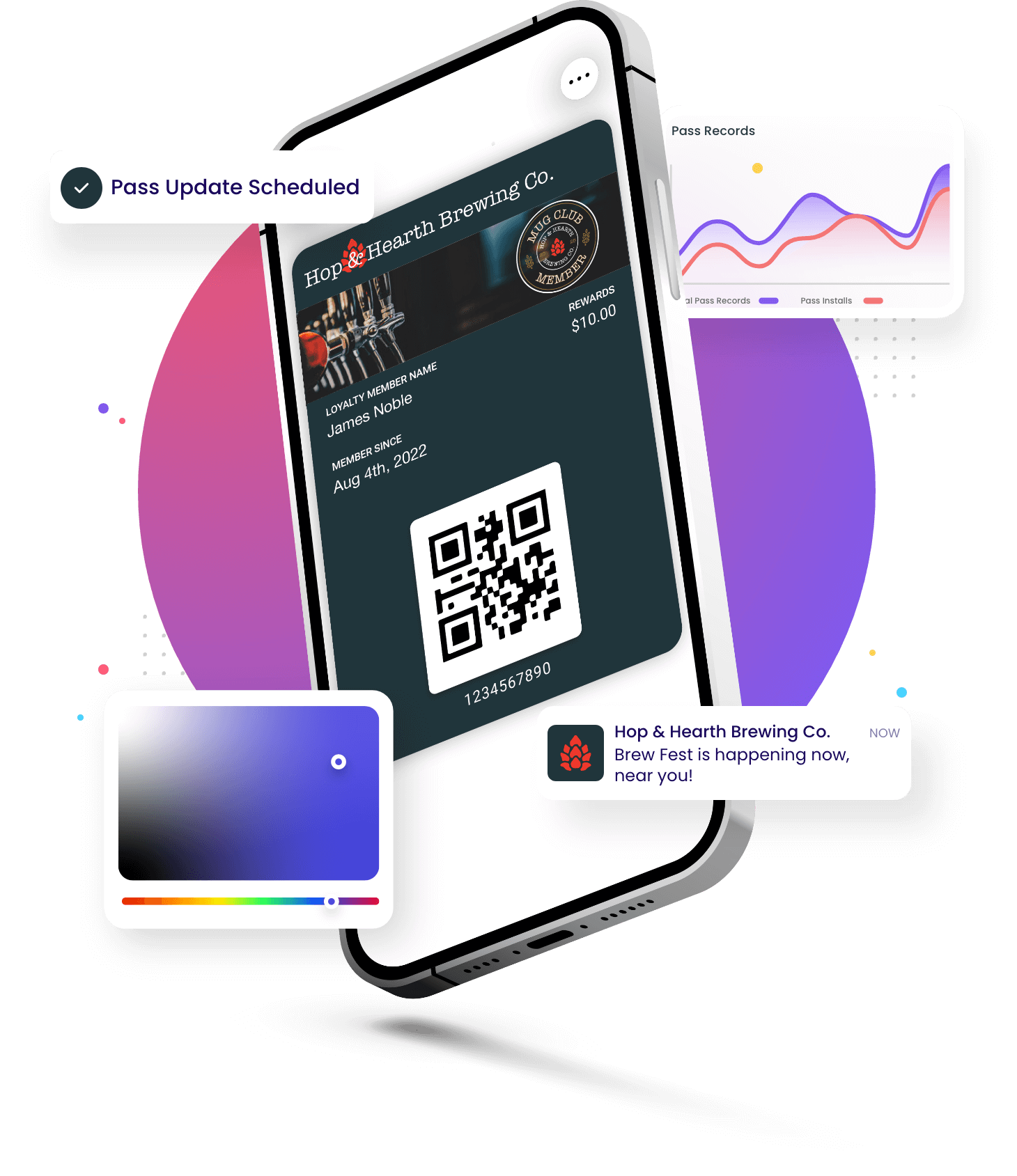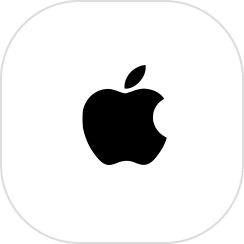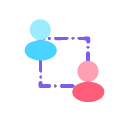Pass Design Features
Design branded, personalized passes tailored to your use case — with support for barcodes, links, expiration dates, geo-notifications, and more.
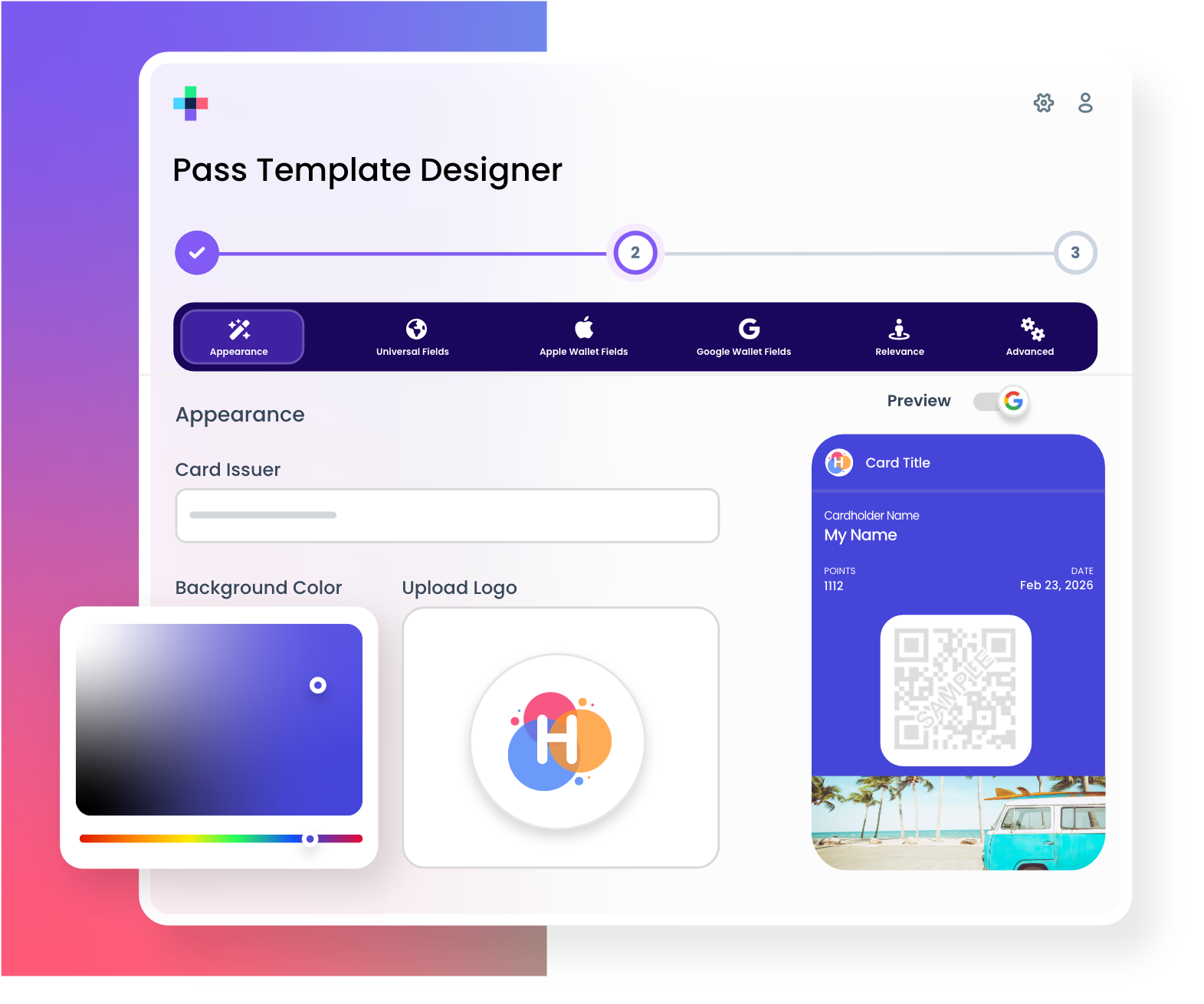

Online Pass Template Designer
Design Passes for both Apple Wallet and Google Wallet and save them as a single Pass Template. Create and customize templates with:

Preview Passes Online
Preview your passes before issuing them to users. See exactly what your customers will see.

Mobile App Banners
Drive app installs and boost engagement by linking directly to your mobile app from the back of your Apple Wallet and Google Wallet Passes. tappable icon on the front of Apple Wallet passes also provides a direct link to your app.

Apple Watch Pass Support
All passes designed on our platform can be viewed and scanned from Apple Watch.
Pass Issuance Features
Distribute passes instantly via email, SMS, web forms, app, or web — and ensure compatibility with Apple Wallet and Google Wallet.

Pass Issuance
Issue mobile wallet passes effortlessly for both Apple Wallet and Google Wallet using WalletThat’s issuance tools, such as:
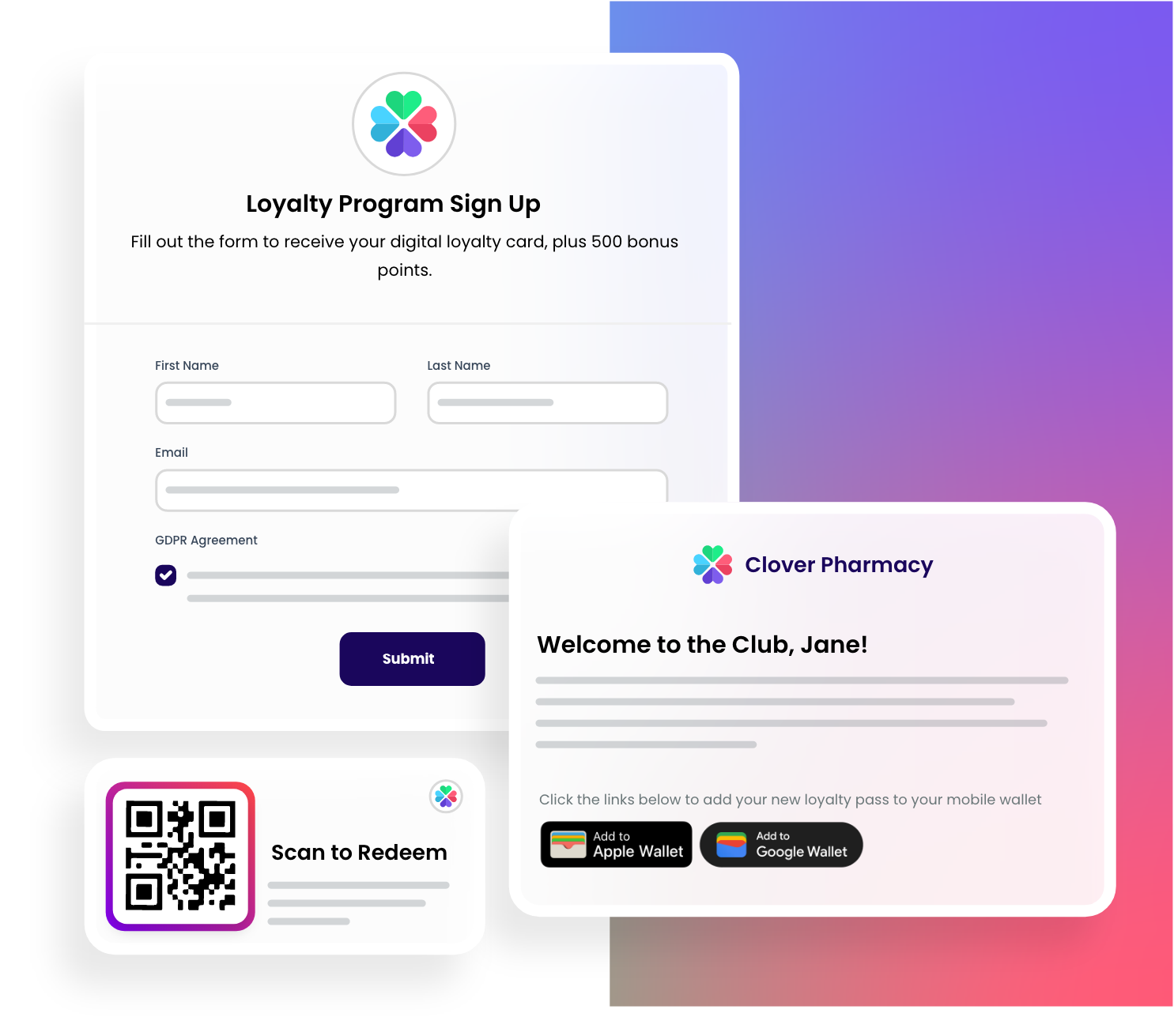

Multi-Channel Pass Distribution
Distribute Passes through social media, ads, email, SMS, web forms, and QR Codes.

Disable Pass Sharing
Disable the ability for your end users to share Passes they have already installed.

API Based Issuance
Integrate directly with our Mobile Wallet API to issue Passes. Learn more about our APIs: WalletThat API Docs
Pass Redemption Features
Simplify pass redemption by controlling who can redeem Passes, when and where they can do it, and tracking every redemption detail.
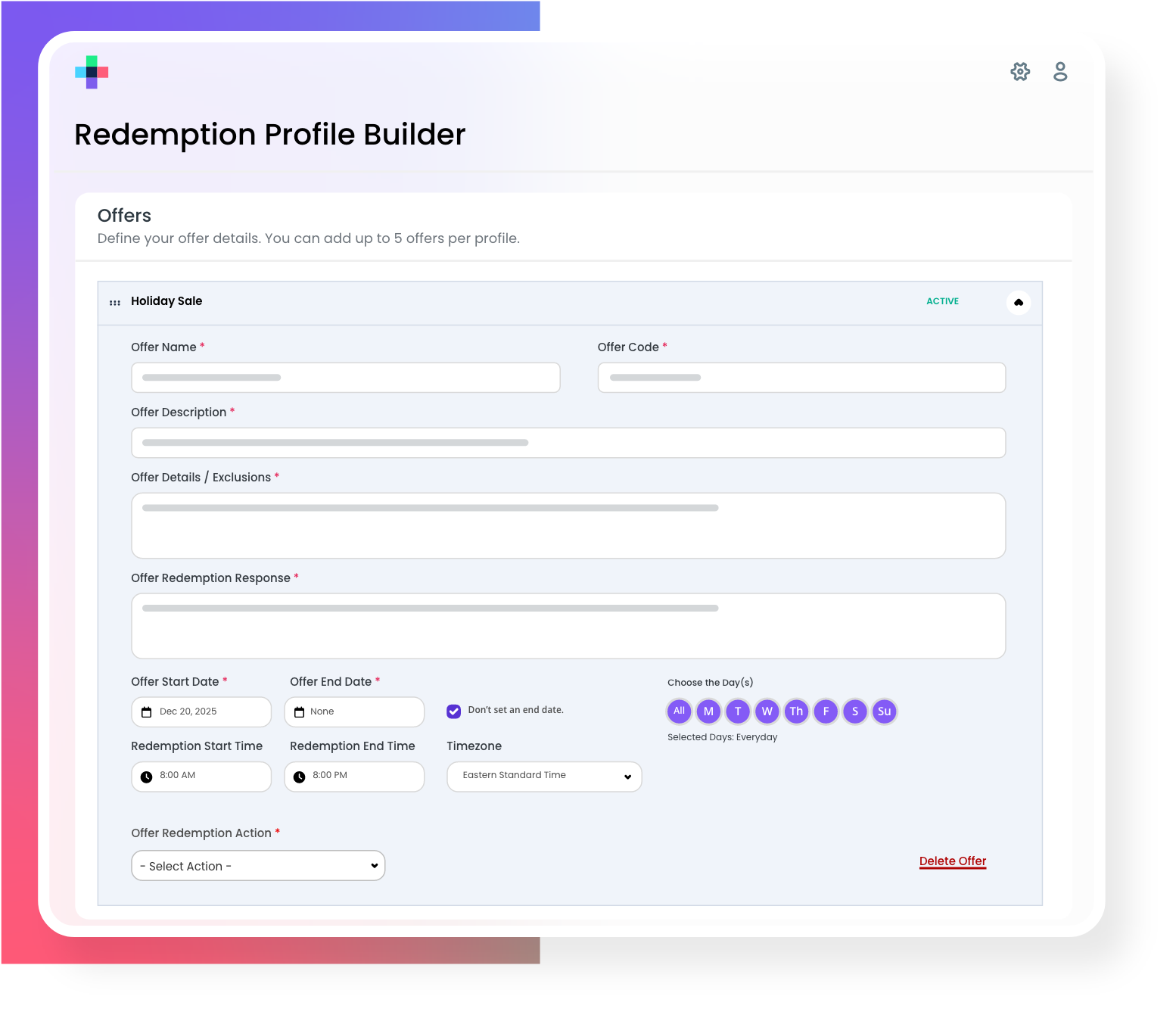

Redemption Profile Builder
Create redemption profiles to authorize specific employees to redeem Passes directly from their mobile device with a valid redemption PIN. Redemption Profiles can be linked to multiple Pass Templates.

Redemption History
View detailed statistics and reports on redeemed Passes. The redemption history page shows:
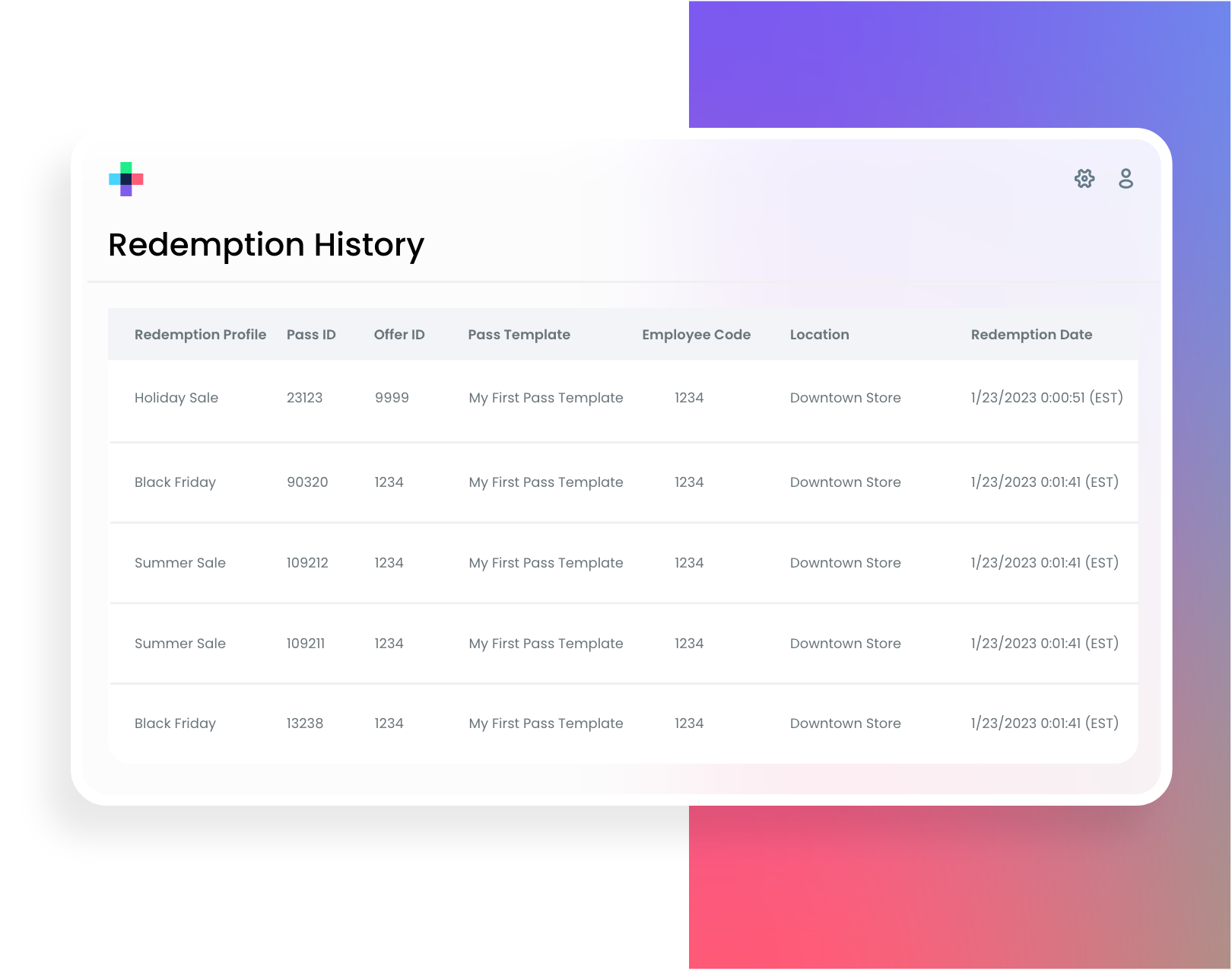
Pass Management Features
Track usage, update pass content anytime, and send personalized notifications directly to the users’ lock screen or home screen — with built-in analytics and lifecycle automation.
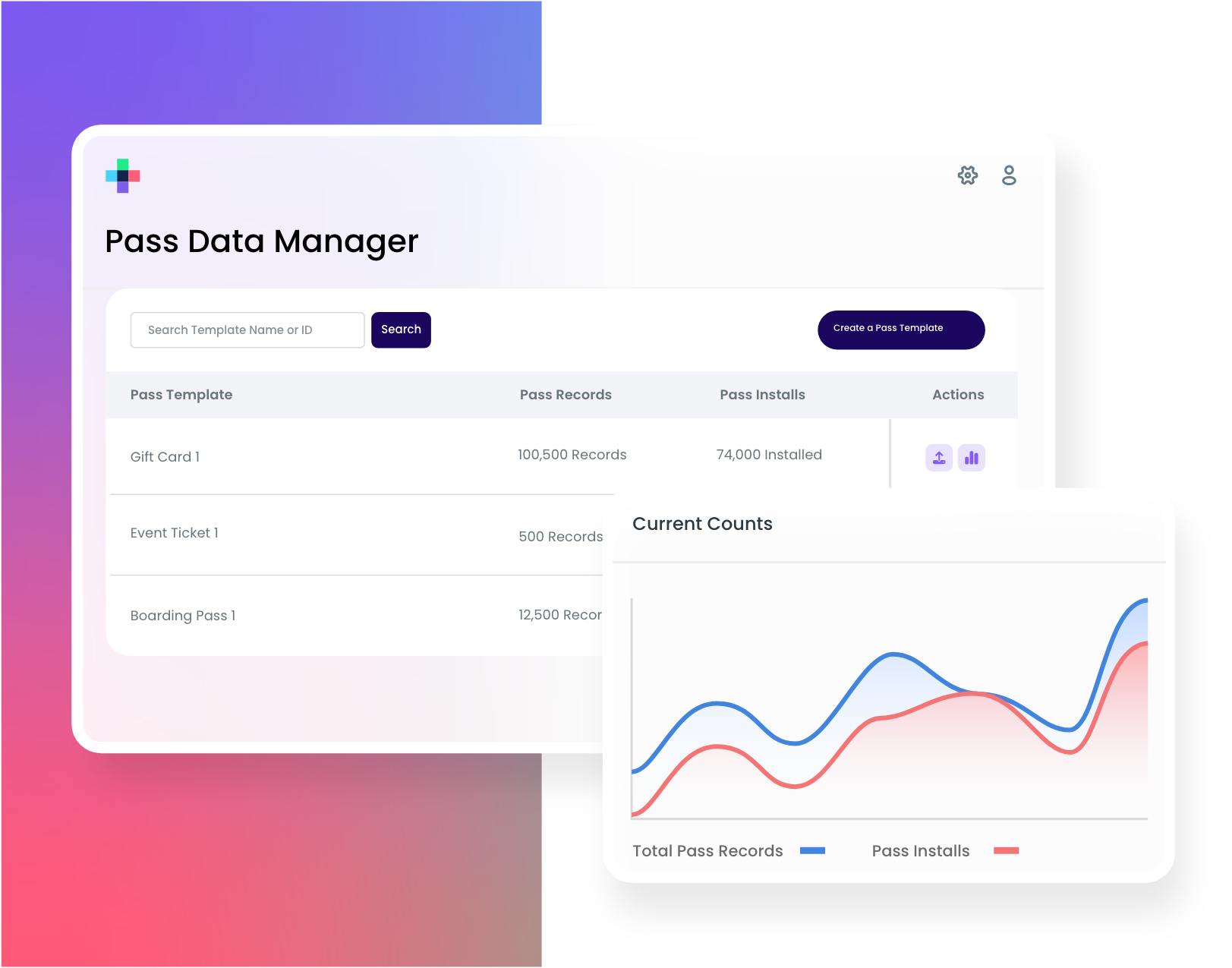

Pass Installation Reporting & Statistics
View statistics on the number of Passes that have been installed or uninstalled as well as the number of times the Pass issuance link has been clicked.

Schedule Bulk Pass Updates
Update thousands of Passes at once with unique data and send push notifications to all Passes.

Import Pass Data via CSV
Import Pass data records directly to the platform.

Export Pass Data via CSV
Filter and export the Pass data records in a CSV format.
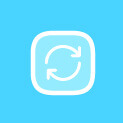
Update Individual Passes in Real-Time
Update Passes individually on the user-interface using the platform or API.

Update Multiple Passes in Bulk
Update Passes in bulk using the Pass Update Manager user-interface.

Update Notifications
Send push notifications individually or in bulk when a Pass is updated for both Apple Wallet & Google Wallet.